What is Technical SEO?
Technical SEO refers to website and server optimizations that aid search engine spiders in more effectively crawling and indexing your site (to help improve organic rankings).
Technical SEO(What is technical SEO) is a crucial part of the overall SEO process. If you have issues with technical SEO, it's likely that your SEO efforts will not yield the desired results.
As a result, it's critical that you know what technical SEO is and how to do it correctly.
The good news is
that you won't have to deal with it again once you've completed a technical SEO
audit of your website and fixed any potential issues.
You'll learn what technical SEO is, what
best practices to follow, and how to conduct a technical audit of your website
using our technical SEO checklist in this post.
Technical SEO?
The process of optimizing your website for
crawling and indexing is known as technical SEO. With technical SEO, you can
ensure that search engines can easily access, crawl, interpret, and index your
website.
It's referred to as "technical"
because it has nothing to do with the website's actual content or promotion.
The primary goal of technical SEO is to improve a website's infrastructure.
Let's start with some basic terminology to
understand what technical SEO really means.
What is SEO?
First, let’s recap what is SEO? The most
simplified definition is that SEO is the process of optimizing your website for
Search engines.
Optimization in the SEO context means:
- Making sure that search engines can access and index your website without any
problems
- Having high-quality content that matches
the intent of the searcher
- Giving search engines crawlers the right signals
to understand the structure of your website Helping search engine spiders
understand the meaning (context) of your content.
- Giving search engine algorithms reasons to
trust your website and rank it higher than other websites.
Your website will be SEO friendly and a
candidate to appear in the SERPS for many searches if you do all of the above correctly
(related to your content).
Technical SEO Checklist
·
Now
that you know what technical SEO is, let's look at some of the best practices to follow. You can conduct your own technical SEO audit using the list below.
- Specify a Preferred Domain
- Optimize Robots.txt
- Optimize Your URL Structure
- Navigation and Site Structure
- Breadcrumb Menus
- Implement Structured Data Markup
- Canonical URLs
- Optimize 404 Page
- XML Sitemap Optimization
- SSL and HTTPS
- Website Speed
- Mobile Friendliness
- Accelerated Mobile Pages (AMP)
- Pagination and Multilingual Websites
- Register your site with webmaster tools
Specify a Preferred Domain
You must
specify your preferred domain when creating your website or blog. By doing so,
you're telling search engines which variation of the domain you want to use for
the rest of your website's life.
Let's take
a look at why you need to do this.
By default,
a website can be accessed with and without the www in front of the domain name.
If your
domain is example.com, for example, your website can be found at both
http://www.example.com and http://example.com (i.e. without the www).
While this
is fine for users, it is perplexing for search engines, who treat these as two
separate websites.
This could
result in indexing issues, duplicate content issues, and a loss of page rank.
To resolve
this issue, you must select your preferred domain and notify search engines of
your decision.
www or no www?
Many people
wonder whether they should use www in front of their domain or stick with the
non-www version.
There is no
SEO benefit to using one format over the other; it is simply a matter of
preference.
I prefer to have www in front of my domains because it seems more natural to me but there is nothing wrong if you decide to go with the http version.
What is
important is to inform search engines about your decision and be consistent
throughout the lifetime of your website.
How to set your preferred domain
Google Search Console used to have a setting
that allowed you to specify your preferred domain, but Google decided to remove
it in favors of canonical URLs.
Optimize your Robots.txt
After
you've chosen your preferred domain, you'll need to review and optimise your
robots.txt file.
What is robots.txt?
Robots.txt is a text file in your website's
root directory that tells search engines which pages of your site they can
crawl and index.
This file's format is very simple, and you
won't have to make any changes to it in the vast majority of cases.
Optimize Your URL Structure
The
revision of your website's URL structure is the next item on your technical SEO
audit checklist. The format of your URLs is referred to as URL structure.
The
following are best SEO practices for URLs:
• Use lowercase letters.
• Different words in the URL with –
• Keep the descriptive parts to a minimum.
• Avoid using unnecessary characters or words
• Use your
target keywords in the URL without keyword stuffing
The only thing you'll have to do when
publishing new content is optimize your URLs once you've defined the format of
your permanent link structure.
If you're using WordPress as your content
management system, you'll notice that when you create a new post, WordPress
automatically generates the URL from the title.
If you decide to change your permanent link
structure, you can use 301 redirects, just like you did with the preferred domain.
However, changing the URLs of existing
points is not recommended because it adds little value, but you can use the
best practices for new posts.
Navigation and Website Structure
For a
variety of reasons, the structure of a website is an important SEO factor.
Users are
more likely to stay on a website longer and find what they're looking for more
quickly, and search engines can better understand and index a website.
Many
webmasters make the mistake of forgetting about navigation and site structure
in their efforts to optimize their websites for conversions, and as a result,
their SEO suffers.
One common
example is to hide archive pages from users and group all content into a single
category.
Archive
pages and multiple category pages were once thought to be bad SEO practices,
but this is no longer the case.
When evaluating a page, Google considers the
overall structure of the website, which is something that should not be
overlooked.
Of course, if you want to reap any benefits,
your category pages should be optimized.
A well-defined structure also helps
webmasters pin-point to Google the important content of a website, as stated by
Google (see screenshot below from their guidelines), which will greatly aid in
pushing the pages that really matter higher in rankings.
Structured Data Markup and SEO
Structured
data has become increasingly important in recent years as a result of Google's
heavy use of it in its Search Results.
What is structured data?
Structured
data, in simple terms, is code that you can add to your web pages that helps
search engine crawlers understand the context of your content. It's a way to
tell search engines what your data is about in a language they can understand.
How is structured data related to technical SEO?
Although
structured data has to do with the content of a website, it is part of
technical SEO because you need to add code to your website to get it right.
Usually, you add the structured data definition once and then you don’t have to
do anything about it.
In the case
of breadcrumbs, for example, you only need to configure your structured data
once and then you're done.
The same is
true for articles. When you add the proper structured data definition to your
CMS, it will be applied to new content automatically.
What is the
benefit of using structured data?
It can help
you improve the appearance of your listings in the SERPS by adding featured
snippets, knowledge graph entries, and other features, as well as increase your
CTR.
What are
the uses of structured data?
You can use structured data to describe your
content in a variety of ways. Articles, recipes, events, job postings, local
businesses, and more are among the most popular.
Check Your Canonical URLs
A canonical
URL should be assigned to each and every page of your website. This is
accomplished by including the link rel=”canonical” href=”yourpageurl”> tag
in the head section of your posts and pages.
What is
a canonical URL?
It's a simple way for Google to know which
version of a page to index when crawling your site. The idea is similar to the
preferred domain, where a single page can be accessed via multiple URLs.
When you have pages with similar content,
you can use rel=”canonical” for paging and to avoid duplicate content issues
when you add content from other websites to your website.
As a general rule, all of your website pages
should have a canonical URL.
Visit any of your pages, right-click
anywhere on the page, and select VIEW SOURCE to see if your website has a
canonical URL. Look up rel=canonical and see what it means.
If you can't find a reference to canonical,
you can either use a plugin to add it for you (Yoast SEO is a good option if
you're using WordPress) or hire a developer to make the necessary code changes.
You don't need to do anything else once
you've configured your website to correctly output the canonical URL, just as
you didn't need to do anything else with the other technical SEO elements.
Optimize Your 404 Page
A 404 page
is displayed when a user visits a URL that does not exist on your website. It's
possible that the page was removed, the URL was changed, or they mistyped the
URL in their browsers.
Most modern
WordPress themes come with SEO-friendly 404 pages by default; if they don't,
you can easily improve your 404 page's SEO friendliness by using a plugin or
editing your theme templates.
What is
an optimized 404 page?
• Have the
same structure and navigation menus as the rest of your website • Inform
visitors in a friendly manner that the page they are looking for is no longer
available
• Provide
them with alternatives (suggest other related pages) (suggest other related
pages)
• Make it
easy to navigate back to the previous page, your homepage, or other important
pages.
How to
check your 404 pages?
Simply open a new browser window and type a
URL on your website that does not exist to see how your 404 page looks. Your
404 page will be displayed in the browser.
Don't waste time optimizing your 404 pages;
instead, make sure that a custom 404 page is displayed when a page isn't found.
Optimize your XML Sitemap
XML sitemap
optimization is one of the most important aspects of technical SEO.
An XML
Sitemap is an XML file that lists all of your website's pages and posts. Aside
from their title, it also includes the date they were first published and the date
they were last updated.
When
crawling a website, search engines can use the XML sitemap as a guide.
How to
Optimize your XML Sitemap?
Simple XML sitemap optimization: only
include the pages that are important to your website in your sitemap. These
are, in most cases, your pages, posts, and categories.
Tag pages, author pages, and other pages
with no original content should not be included in your sitemap.
As soon as a new page is published or an existing page is updated, make sure your sitemap is automatically updated.
Submit your sitemap to Google and Bing using
the Google search console and Bing Webmaster tools, and check the status.
Add SSL to Make Your Website HTTPS
The most
recent Internet craze is security. HTTPS is a well-known ranking signal and
another way to earn your users' trust.
When you
install an SSL on your server, you can access your website using https rather
than http. This means that any data sent between your website and the server
(such as usernames, passwords, personal information, and so on) is encrypted.
SSL was
once only important for eCommerce websites, but nowadays it should be installed
on any website on the Internet.
If you don't have SSL installed on your website, the first step is to contact your hosting provider and request that SSL be enabled on your account; after that, you'll need to follow a migration procedure to activate SSL without losing your rankings.
Adding an SSL certificate is similar to migrating to a new domain, so proceed with caution.
Website Speed – Faster is better
Website
speed is another well-known ranking factor. All of Google's SEO recommendations
emphasize the importance of speed, and studies show that faster websites
perform better than slower websites.
Website
speed is a technical issue that necessitates changes to your website and
infrastructure in order to achieve good results.
To
begin, use three tools to assess your speed: Google Page Speed Insights,
Pingdom Tools, and Google Mobile Speed Tool.
- The above tools will give you some recommendations on
what you should change to improve your speed, but it's a technical issue,
so you may need to hire a developer to assist you.
- In general, the following are some things you can do
to make your website load faster:
Upgrade to a 64-bit operating system on your
server.
• Upgrade to PHP 7.2 -> This will give
you a significant speed boost over PHP 5.2.
• Optimize the size of your images. There
are tools to help you do this without losing quality.
• Use plugins as little as possible.
• Make sure WordPress and all plugins are up
to date.
• Avoid using pre-made themes that are too
heavy. They add a lot of unnecessary code; instead, invest in a custom-made
theme.
• Minify and optimize your CSS and JS files
• Making use of a caching plugin to serve
users cached pages
• Limit the number of scripts in your
website's head> section.
• Make use of JavaScript loading that is
asynchronous.
Mobile Friendliness
It is not
an option not to have a mobile-friendly website. Most of your users are
probably on mobile, and with Google's introduction of the mobile-first index,
your rankings will suffer if you don't have a fast, mobile-friendly website.
Technical
SEO includes mobile-friendliness because you won't have to deal with this issue
again once you have a mobile-friendly theme that is properly configured.
It's also a
job that necessitates technical expertise to complete.
The first
step is to use Google's tool to check your website's mobile-friendliness.
If your
website fails the test, you have a lot of work ahead of you, and fixing it
should be your top priority.
- Even if it passes the test, there are a few things
you should be aware of when it comes to mobile and SEO.
- The content on your mobile website should be the same
as on your desktop site. With the introduction of the mobile-first index,
Google will try and rank mobile websites based on their mobile content so
any content that you have on the desktop should also be available on
mobile (including any internal links or other elements available on your
desktop website) (including any internal links or other elements available
on your desktop website).
- Your mobile
website should load in less than 6 seconds (when tested on 3G) (when
tested on 3G).
• It's normal for mobile
conversion rates to be lower than desktop conversion rates, but that doesn't
mean you shouldn't try to optimize your mobile website as much as possible.
•Popups should be avoided on mobile devices.
• Having an AMP website does not
negate the need for a quick mobile website. Even if your website uses
Accelerated Mobile Pages, you still need a mobile website that is user-friendly
and fast. The Mobile-first index does not consider AMP pages to be a substitute
for mobile-friendly pages.
You won't have to worry about the
mobile-first index if you already have a responsive website, but if you have a
separate mobile website on a subdomain or folder, make sure it has the same
content as your desktop website.
Webmaster tools
Webmaster tools are required to complete the
most important technical SEO tasks. Search engines provide webmaster tools that
can be used to optimize a website for technical SEO.
The Google Search Console, which is provided
by Google, has the most comprehensive set of tools.
You can test your robots.txt file, submit a sitemap to Google, and find and fix crawl errors using the Google search console.
Registering your site with Google and Bing
webmaster tools and configuring the basic settings is highly recommended. The
steps outlined below will assist you in getting started.
Conclusion
Technical
SEO consists of a number of checks and settings you need to optimize to help
search engines crawl and index your website without any problems.
In the majority of cases, once you get your technical SEO right, you won’t have to deal with it again, other than doing periodical SEO Audits.
The term
"technical" implies that some of the tasks (such as page speed
optimization, adding structured data, and so on) require some technical
knowledge, but it is necessary to complete them otherwise your website will not
reach its full potential.
Our SEO Courses cover all aspects of
technical SEO in detail and will walk you through the process step-by-step if
you need more information about any of the tasks.






1 Comments
i appreciate your site i visit your site that is good your work very hard now i need your site for backlink for work i do.
ReplyDelete